


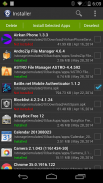





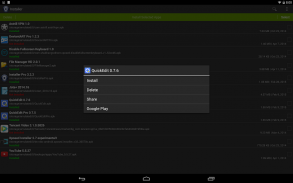



توضیحات Installer - Install APK
Full featured installer with tiny size, user friendly design and high performance. Scan and install market and non-market apps easily from your SD card.
<b>Features:</b>
* Install and delete applications from SD card.
* Auto-scan all APK files from SD card. Use built-in cache mechanism to improve performance, avoid scan over and over again.
* Support batch mode for multiple APK install and delete.
* Show full application information including name, version, path, size and date.
* Instantly search applications by name.
* Share application to friends through multiple ways such as Gmail, Bluetooth, etc.
* Search application information directly from android market.
* Show installation status of each APK file:
- Installed: This APK application has been installed on your device.
- Update: This APK application version is newer than current one on your device.
- Not Installed: This APK application has not been installed on your device.
<b>Usage Guide:</b>
This application is very straight forward. For first launch it will search all APK files which stored on your SD card and display them for you to install. For other launches it will load application information automatically from cache to save plenty of time. Click refresh button in option menu to rebuild the cache if SD card content changed when necessary.
Any comment is welcomed and appreciated, please send to support@rhmsoft.com.
Enjoy it.
</div> <div jsname="WJz9Hc" style="display:none">Complete installer met kleine grootte, gebruiksvriendelijk ontwerp en hoge prestaties. Scannen en op de markt en niet-markt apps eenvoudig installeren van je SD-kaart.
<b> Kenmerken:
* Installeer en toepassingen van SD-kaart te verwijderen.
* Auto-scan alle APK bestanden van SD-kaart. Gebruik ingebouwde cache mechanisme om de prestaties te verbeteren, te voorkomen scannen over en weer.
* Ondersteuning batch-modus voor meerdere APK installeren en te verwijderen.
* Toon volledige toepassing informatie zoals naam, versie, pad, grootte en datum.
* Direct toepassingen zoeken op naam.
* Delen applicatie om vrienden via meerdere manieren, zoals Gmail, Bluetooth, etc.
* Zoek applicatie informatie rechtstreeks van android market.
* Toon installatie status van elke APK-bestand:
- Geïnstalleerd: Dit APK-applicatie is geïnstalleerd op uw apparaat.
- Update: Dit APK-applicatie versie nieuwer dan de huidige op uw apparaat.
- Niet geïnstalleerd: Deze APK aanvraag niet op uw apparaat geïnstalleerd.
<b> Usage Guide:
Deze applicatie is zeer ongecompliceerd. Voor de eerste lancering zal het zoeken in alle APK-bestanden die zijn opgeslagen op de SD-kaart en geven ze voor u te installeren. Voor andere lanceert het zal de toepassing automatisch informatie te laden uit de cache om veel tijd te besparen. Klik refresh-knop in het optiemenu om de cache weer op te bouwen als de SD-kaart inhoud gewijzigd wanneer dat nodig is.
Elke reactie is welkom en gewaardeerd, dan kunt u sturen naar support@rhmsoft.com.
Geniet ervan.
</b></b></div> <div class="show-more-end">










